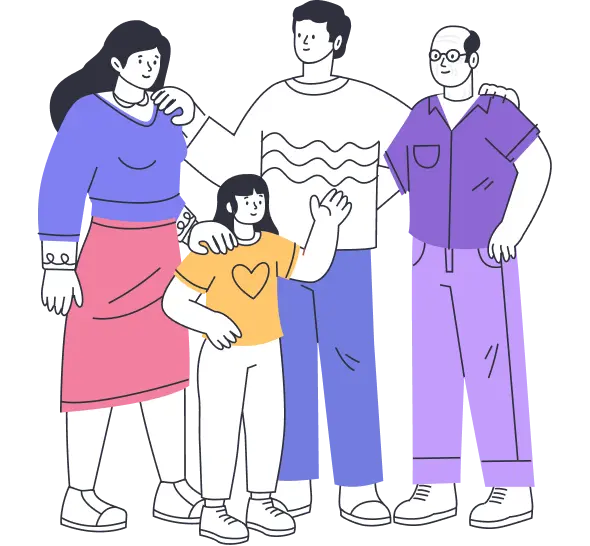Creating a Last Will and Testament is a crucial step in ensuring that your assets are distributed according to your wishes after you die. Fortunately, the process of making a Will has evolved with the digital age, making it easier and more accessible than ever before. In this article, we will guide you through the steps to make an online Will with FastWill in just one hour, offering both convenience and peace of mind for the future.
Step 1: Gather Your Information
Before you start creating your online Will, it's essential to gather all the necessary information and make some key decisions. Spend about 15 minutes compiling the following details:
Personal Information: Gather your full legal name, address, and contact
information.
Asset Inventory: Make a list of your assets, including bank accounts, real estate, vehicles, investments, valuable personal property, and digital assets.
Beneficiaries: Decide who will inherit your assets and specify their full names and relationships.
Executor: Choose a trusted person to be the executor of your Will. This individual will be responsible for carrying out your wishes and managing your estate.
Guardianship: If you have minor children, decide on their guardians in case something happens to you and the other parent.
Debts and Liabilities: List any outstanding debts, loans, or mortgages you have.
Funeral and Burial Instructions: If you have specific preferences for your funeral or burial, document them.
Step 2: Choose an Online Will-Making Service
There are many online platforms that can help you create a will quickly and affordably. FastWill provides legally sound advice on how to make a Will in Florida, New York, Texas, and other states. Select the online Will service that best fits your needs.
Step 3: Create Your Online Account
Once you've chosen a service, visit their website and create an account. This typically involves providing your email address, creating a password, and confirming your registration. When you create an account with FastWill, you'll have easy access to your documents so that you can modify them at any time.
Step 4: Begin the Will Creation Process
After setting up your account, you'll typically be prompted to start creating your
Will. Click on the "Create Will" or similar option to begin the process.
Step 5: Input Your Personal Information
FastWill and other platforms will guide you through various sections where you'll input your personal information, including your full name, address, and contact details. This step should take about 10 minutes. Be sure you have the updated information for all of your beneficiaries as well.
Step 6: Designate an Executor
Specify the person you've chosen to be the executor of your Will. Include their full name, address, and contact information. This is a critical role, so choose someone you trust and who is willing to take on the responsibility. Before you finalize your document, make sure the person is willing to serve as Executor.
Step 7: Assign Beneficiaries and Assets
This step involves designating who will inherit your assets and specifying which assets they will receive. Spend about 20 minutes carefully assigning beneficiaries to each asset. Be sure to provide complete and accurate information for each person and accurately describe each asset and gift.
Step 8: Name Guardians (if you have minor children)
If you have minor children, you'll need to designate guardians to care for them in case both parents are unable to do so. You can spend as little or as much time as you need to in making this important decision. It's best that you let your child's other parent
know that you are making a Will.
Step 9: Address Debts and Liabilities
List any outstanding debts, loans, or mortgages you have. You can specify how these should be paid from your estate, whether through the sale of assets or with available funds.
Step 10: Provide Funeral and Burial Instructions
If you have specific preferences for your funeral or burial, document them in this section. This can include your desired type of service, burial location, or any other relevant details. Since your loved ones might not review your Will right after your passing, make sure to leave a letter or instructions about your preferences with someone you trust.
Step 11: Review and Edit Your Will
FastWill allows you to review and edit your Will before finalizing it. Take about 10
minutes to carefully review the document, ensuring that all information is accurate and aligns with your wishes.
Step 12: Finalize and Sign Your Will
Once you're satisfied with your Will, follow the instructions to finalize and sign the document. In many cases, you'll need to print out a copy of the will, sign it in the presence of witnesses, and have the witnesses sign it as well. Be sure to follow your state's specific requirements for will execution. Consider notarizing your Will, which will eliminate the need for your witnesses to go to probate court. FastWill works directly with OnlineNotaryCenter to help you notarize your Will by simply clicking on a Zoom link when you complete your Will. Then, you and your witnesses will meet with a notary public who will take you through the steps toward notarization in your jurisdiction.
Step 13: Store and Share Your Will
After you've signed your Will, it's crucial to store it in a safe and accessible location. You may also want to provide copies to your executor, beneficiaries, and other relevant parties. FastWill offers secure document storage.
Draft Your Online Will Now
Creating an online Will in just one hour is a feasible and efficient process when
you follow these steps. Remember to revisit and update your Will as needed, especially
after major life events such as marriage, divorce, the birth of children, or significant
changes in your assets. By taking this proactive step, you can ensure that your wishes
are documented, and your loved ones are taken care of in the future.